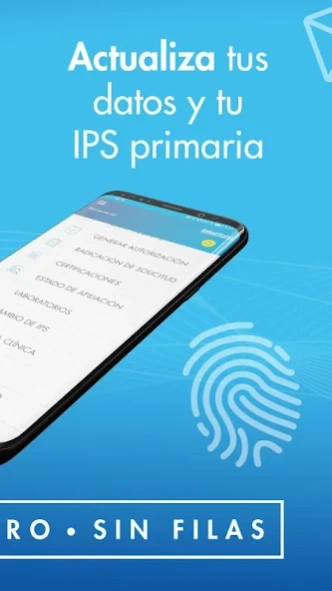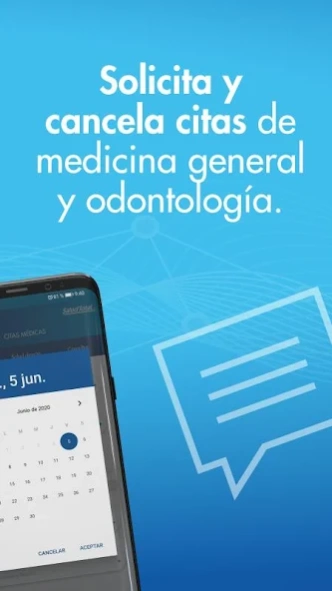Salud Total EPS-S 3.2.0
Free Version
Publisher Description
Salud Total EPS-S - More than one application, it is a virtual point User Support.
Salud Total Móvil is a virtual Customer Service Point, where Salud Total EPS-S clients can easily and quickly access their services from anywhere, being completely transactional.
Here you can request medical, dental, and Direct Health appointments, consult and download laboratory results, know your membership status, generate membership certifications and notifications.
Now Salud Total EPS-S is in your pocket for:
- Consult in Directories the information on the medical network, emergency care sites (high and low complexity), location of pharmacies and units; basic care, Dental, Specialized Medical, Promotion and Prevention and User Service Points.
- Request, cancel and consult my medical and dental appointments. You can also access 8 specialties through Direct Health (service available in some branches).
- Consult my medical services directions.
- Generate my certifications and notifications.
- Consult and download laboratory results (Available only for diagnostic tests taken in own units).
- Know the affiliation status.
About Salud Total EPS-S
Salud Total EPS-S is a free app for Android published in the Health & Nutrition list of apps, part of Home & Hobby.
The company that develops Salud Total EPS-S is SALUD TOTAL EPS. The latest version released by its developer is 3.2.0.
To install Salud Total EPS-S on your Android device, just click the green Continue To App button above to start the installation process. The app is listed on our website since 2023-10-23 and was downloaded 2 times. We have already checked if the download link is safe, however for your own protection we recommend that you scan the downloaded app with your antivirus. Your antivirus may detect the Salud Total EPS-S as malware as malware if the download link to com.saludtotal.saludtotaleps is broken.
How to install Salud Total EPS-S on your Android device:
- Click on the Continue To App button on our website. This will redirect you to Google Play.
- Once the Salud Total EPS-S is shown in the Google Play listing of your Android device, you can start its download and installation. Tap on the Install button located below the search bar and to the right of the app icon.
- A pop-up window with the permissions required by Salud Total EPS-S will be shown. Click on Accept to continue the process.
- Salud Total EPS-S will be downloaded onto your device, displaying a progress. Once the download completes, the installation will start and you'll get a notification after the installation is finished.